Step 1: Navigate to API Keys
Navigate to the API Keys section within dashboard.Step 2: Generate Production Access Key
There is only a single Production Access Key per Merge Agent Handler organization. To generate a Production Access Key, click the “Regenerate token” button.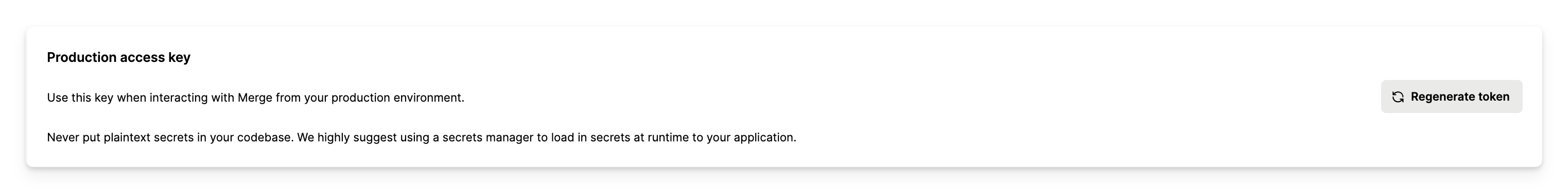
Step 3: Generate Test Access Keys
If you’d like to generate test keys for your users to leverage while testing, you can generate a Test Access Key by clicking the ”+ Create new key” button.