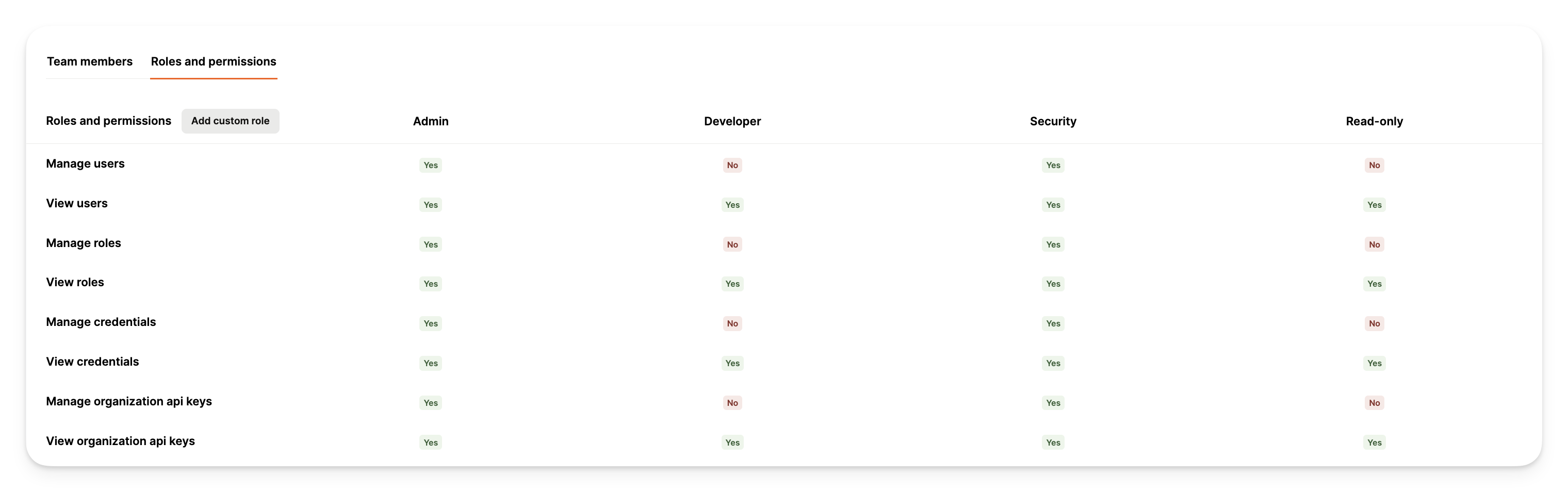| Admin | Full platform access including user management, billing control, Git settings, API key management, and complete control over all platform features and settings |
| Developer | Technical role focused on managing tool packs, connectors, security rules, and notifications while viewing API keys and logs |
| Security | Specialized role with permissions to manage users, roles, API keys, security rules, and tool pack connectors while monitoring logs and alerts |
| Read-Only | Limited to view-only access across the platform for connectors, tool packs, security rules, audit logs, and user information |